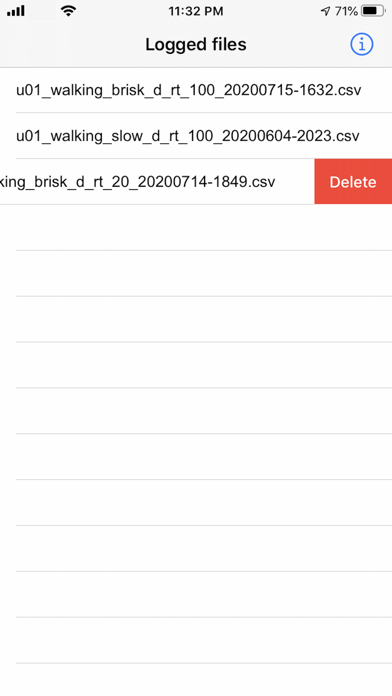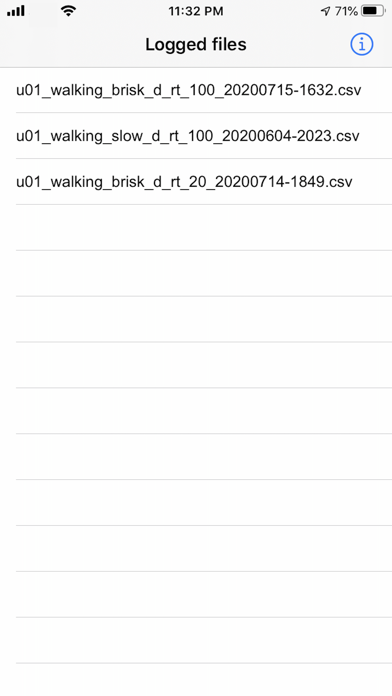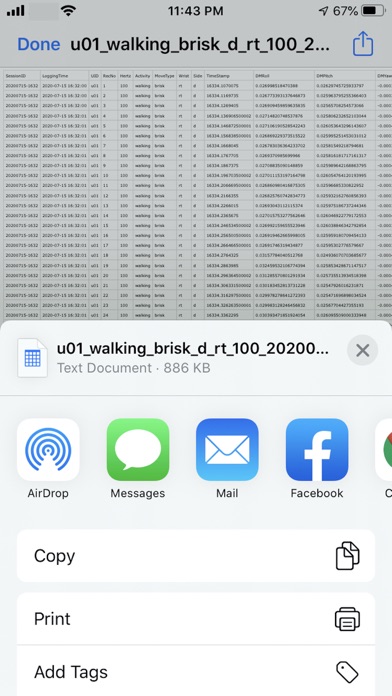HemiPhysioData app for iPhone and iPad
Developer: Moez ur Rehman
First release : 08 Aug 2020
App size: 2.03 Mb
HemiPhysioData serves as an Apple Watch app designed to gather both raw and processed data from the watchs built-in sensors, such as the accelerometer and gyroscope. Its user-friendly interface allows users to effortlessly select different activities and preferences. The collected sensor data, along with additional specified values, is then neatly stored in a CSV file. These CSV files can be easily transferred to the users iPhone for further processing and analysis. The app is specifically tailored for individuals seeking to collect movement data or Range of Motion (ROM) measurements, with the added benefit of utilizing the data for analytics and machine learning. Users have the flexibility to choose the activity type, movement type, sampling rate (samples per second), and indicate which wrist they wear the watch on, as well as whether its their dominant or non-dominant side.
Some details on screenshots:
UID: Predefined twenty users (U01-U20)
Activity: Movements (upper limb), Walking, Running, Misc
Move Type: It corresponds to the selected activity
Interval-Hertz: Samples per second (up to 100 samples per second)
Dominant Side: Enable it when watch is on wrist of dominant arm
Right Wrist: Enable it when watch is on right wrist
Haptic-Feedback: When enabled, the user can set the ‘Starts In’ time and the logging ‘Duration. The user gets the alert when the logging starts (when the starts-in time finishes) and ends (when the duration finishes). Use this option to log activity related data only. It saves from data cleaning later.
Logged Files: Shows all saved CSV files on watch. The user can select a file to send to the iPhone or delete from watch.
The following sensor data of the Apple Watch (WatchOS) is saved in the CSV file:
- Device Motion Processed Data: roll, pitch, yaw, rotation rate x, rotation rate y, rotation rate z, gravity x, gravity y, gravity z, user acceleration x, user acceleration y, user acceleration z, quaternion x, quaternion y, quaternion z, quaternion z.
-Accelerometer Raw Data: Acceleration x, y, and z